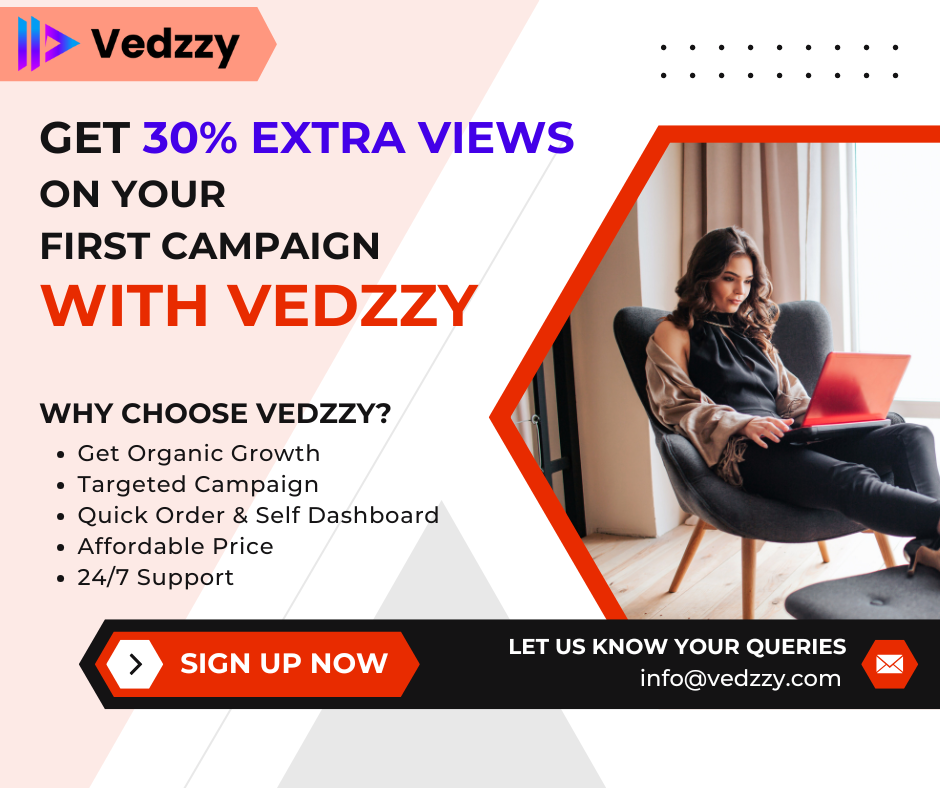How to Spot Trending Topics & Keywords on YouTube (2025 Guide)
Posted on October 28, 2025 by James Martin
If you want videos that reach more people, spotting trends early is one of the fastest ways to get there. This guide shows the specific tools and habits creators use to find trending topics and keywords on YouTube — with practical steps you can start using today.
What are trending topics on YouTube?
Trending topics are subjects that suddenly get lots of search interest, views, or engagement. These can be news events, viral challenges, trending songs, product launches, or even a sudden spike in interest around a niche topic. Timing and relevance to your niche are crucial — being first (or fast) matters more than being perfect.
How can you find trending topics using Google Trends?
Google Trends is an essential free tool for spotting surges in interest. Use it like this:
- Open Google Trends and switch the search type to YouTube Search.
- Enter a seed keyword from your niche (e.g., “air fryer recipes,” “mobile game reviews,” “AI tools for creators”).
- Set the time range to Past 7 days or Past 30 days to surface fresh spikes.
- Use Compare to test multiple keywords against each other and spot the biggest mover.
- Check Related Queries and sort by “Rising” to find newly trending phrases.
- Filter by country or region if you target a specific audience — local trends often spread globally.
Practical tip: Save a short list of 5–10 seed keywords for your niche and check them every 2–3 days. Trends often appear as small blips before exploding.
Which keyword tools help you discover YouTube trends?
Several tools give deeper, actionable data than Google Trends alone:
- vidIQ — Real-time trending video lists, search volume estimates, and a “keyword score” that balances search interest vs. competition. Great for spotting rising topics in your niche fast.
- TubeBuddy — Useful for tag suggestions, bulk metadata editing, and finding search terms your channel already ranks for. Their “Opportunity” metrics help choose keywords with lower competition.
- Ahrefs / SEMrush — These are heavier SEO platforms but useful when you want to compare YouTube search interest with web search and see broader content gaps.
- Google Keyword Planner — Not YouTube-specific, but useful for seeing related search volume and seasonality that sometimes reflect YouTube behavior.
How to use them together: Use Google Trends for initial discovery → vidIQ/TubeBuddy to check competition and relevance → Ahrefs/SEMrush for broader topic research and content gap ideas.
How can I use YouTube search suggestions to find keyword ideas?
The YouTube search bar is a fast, no-cost way to read user intent:
- Start typing a keyword in the YouTube search box and capture autocomplete suggestions — these are actual queries viewers type.
- Use the “_” (underscore) trick to force variations: type fitness _ and watch suggestions complete the phrase.
- Note long-tail suggestions (3+ words) — these often indicate specific problems viewers want solved (e.g., “best budget vlogging camera 2025”).
Quick workflow: Spend 10 minutes before scripting to collect 10–20 autocomplete suggestions. Pick 2–3 that fit your channel and plan a short around one of them.
How can I leverage tools like vidIQ and TubeBuddy effectively?
Don’t just install them — use them daily:
- Set alerts for keywords so you get notified when a topic spikes.
- Use competitor tracking to monitor what rising creators are posting and which tags they use.
- Check video velocity (how quickly views accumulate) to spot breakout content early.
- Use A/B thumbnail testing (TubeBuddy offers this) to improve click-through rate on trending topics.
Pro tip: Look for keywords with medium-to-high search interest but low-to-medium competition — those often give the best opportunity for small channels.
Where should I follow niche communities and forums to spot trends early?
Trends often start in small communities before reaching YouTube. Watch these places:
- Reddit — Find subreddits related to your niche and sort by “new” or “rising.”
- Twitter / X — Follow niche hashtags and creators; use the trending sidebar for sparks.
- Discord — Many creator communities and fandoms discuss fresh ideas and leaks here first.
- Niche Facebook Groups — Active communities still surface micro-trends and user questions you can answer.
- Industry newsletters and blogs — Subscribe to 2–3 reliable sources that cover your niche’s news and trends.
How to act: Bookmark 3–4 communities and scan them daily. If you notice repeated chatter about a topic, it’s a candidate for a quick Short or explainer video.
How can I observe my own YouTube Analytics to find topics my audience wants?
Your analytics often show what viewers want before they ask for it:
- YouTube Studio > Research — see what searches lead viewers to your channel.
- Traffic Sources > YouTube Search — identify search terms that already bring traffic. Optimize existing videos for those queries.
- Audience Retention — spot which parts of your videos keep viewers and create more content around those segments.
- Impressions Click-Through Rate and Watch Time — if a video gets many impressions but low CTR, tweak the thumbnail/title; if CTR is high but watch time drops, fix the first 15 seconds.
Experiment: If analytics shows interest in “AI editing tools,” make a short overview + deep-dive video, then compare performance in 7 days.
How often should I check for trends and how fast should I act?
- Daily: Quick 5–10 minute checks of YouTube’s Trending/Shorts feeds and your top community channels.
- 2–3 times a week: Check Google Trends and your keyword tool alerts.
- Act within 24–72 hours for fast-moving micro-trends (Shorts, viral sounds); for broader topics, you can plan a higher-quality video in a week.
Speed + relevance beats perfection when chasing trends, but never publish content that doesn’t fit your channel’s identity.
FAQs — Spotting Trending Topics on YouTube
Q: What’s the single best free tool to start with?
A: Google Trends (set to YouTube Search) — it shows real-time interest spikes and related queries.
Q: How do I avoid jumping on dead-end trends?
A: Check competition and relevance. If many big creators already made 10+ quality videos on the topic, try a unique angle or skip it.
Q: Can small channels benefit from trends?
A: Yes. Smaller channels often grow quickly by being early and offering a fresh take on a trend.
Q: Should I only follow short-term trends or evergreen topics too?
A: Balance both. Trends give fast visibility; evergreen content builds long-term search traffic.
Q: How can I test a trend idea quickly?
A: Make a Short or a brief explainer video and measure impressions, CTR, and retention in 48–72 hours.
Q: Can trending topics guarantee more views?
A: Not always — but combining trending topics with good SEO and engaging content dramatically increases your chances.
Q: How do promotion services help with trending content?
A: Legit YouTube promotion services ensure your trending-topic videos reach the right audience, increasing engagement and visibility quickly.
Final thoughts
Finding trending topics on YouTube is a repeatable skill, not luck. Use Google Trends for discovery, vidIQ/TubeBuddy for validation, community forums for early signals, and your own analytics for audience fit. Scan regularly, act fast on worthy ideas, and always add your unique perspective.
Categories: Uncategorized