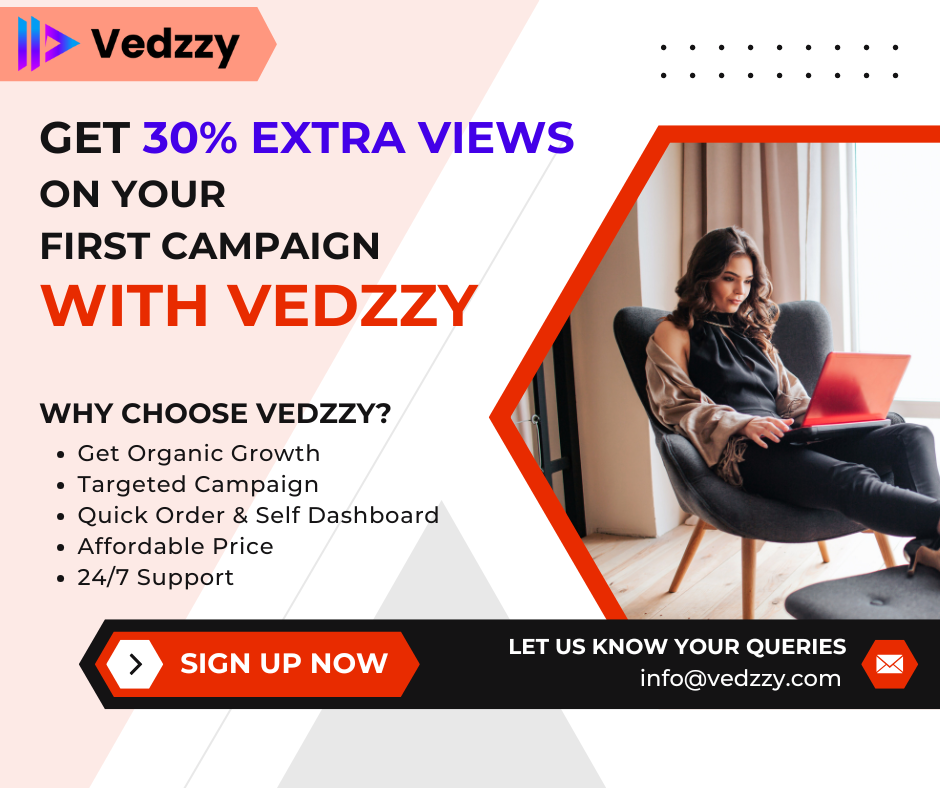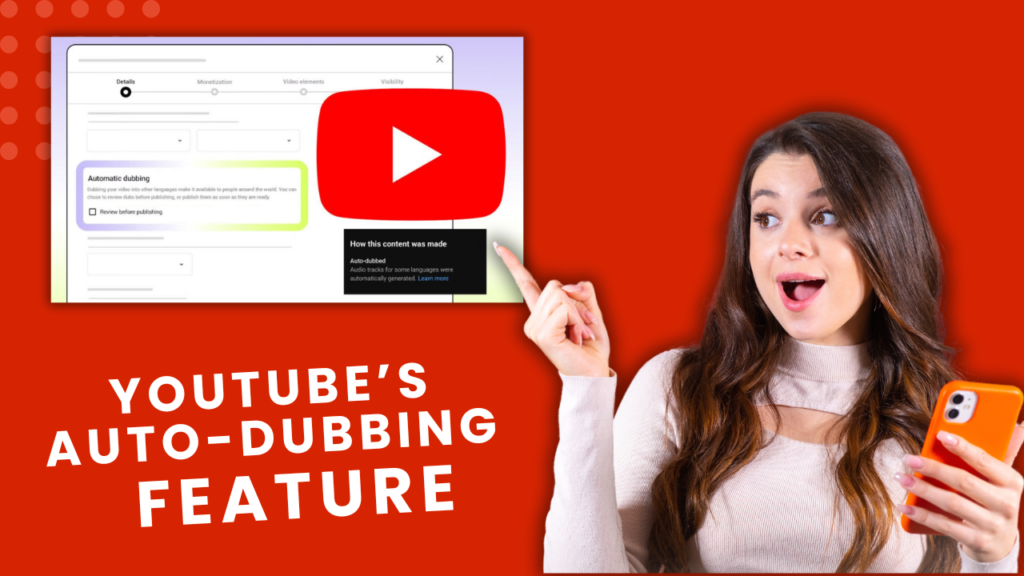
How YouTube’s Auto-Dubbing Feature Can Help You Reach a Global Audience
Posted on January 8, 2025 by James Martin
YouTube is one of the largest platforms for sharing videos. Millions of creators upload content daily, but not everyone speaks the same language. This is where YouTube’s Auto-Dubbing feature can help. It allows creators to dub their videos into different languages automatically using AI technology. This amazing feature can make your content accessible to viewers worldwide.
What is YouTube’s Auto-Dubbing Feature?
YouTube’s Auto-Dubbing uses artificial intelligence (AI) to translate and voiceover your videos in other languages. With this tool, your video’s message can reach people who speak different languages, making your content global. You no longer need to hire expensive translators or voiceover artists.
How Does It Work?
Here’s how the Auto-Dubbing feature works:
- Transcription: The AI listens to your video and creates a text version of what you are saying.
- Translation: The transcription is then translated into the chosen language.
- Dubbing: Finally, the translated text is converted into a voiceover that matches the style of your original video.
The process is fast and accurate, making it a great choice for creators looking to grow their audience.
Benefits of Auto-Dubbing
Here are some key benefits of using YouTube’s Auto-Dubbing feature:
- Reach More People: When your videos are available in different languages, more people can understand and enjoy them.
- Save Time and Money: You don’t need to hire professional translators or voice actors.
- Grow Your Channel: Multilingual content can attract viewers from different countries, helping your channel grow faster.
- Easy to Use: The feature is simple and does not require advanced technical skills.
Who Should Use Auto-Dubbing?
Auto-Dubbing is great for:
- YouTube Creators: Expand your audience by offering videos in multiple languages.
- Businesses: Reach international customers with promotional videos in their native language.
- Educators: Share knowledge with learners across the world.
How to Get Started
To use the Auto-Dubbing feature, follow these simple steps:
- Upload your video to YouTube.
- Go to the editing tools and select the Auto-Dubbing option.
- Choose the languages you want.
- Review the results and publish your dubbed video.
Final Thoughts
YouTube’s Auto-Dubbing feature is a game-changer for creators and businesses looking to connect with a global audience. By making your videos available in multiple languages, you can expand your reach, grow your channel, and make your content accessible to everyone. Whether you’re a creator, business owner, or educator, Auto-Dubbing can take your videos to the next level.
Start using this feature today and watch your audience grow worldwide!
Categories: Uncategorized